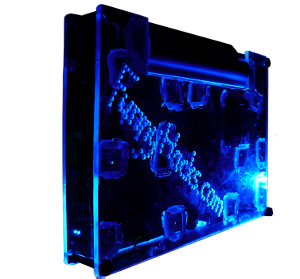
Recording 3D footage on two 2D cameras can be quite challenging. In this episode I go through the technical details of making it happen.
I found making things loose and then calibrating them later gave much better results than trying to be accurate in the first place. Although I created slack on both the top and bottom, I quickly found that having one slack point was the way to go since then there was only one thing to concentrate on.
Guides for aligning the things as you insert them seemed like a great idea, but I had limited sucess with them. However they also did not get in the way, so I would like to experiment with this further at some point.
I added rubber pads for the cameras to sit on. You can get these for putting on the legs of chairs and tables to stop them from scratching a wodden floor. The idea is to give the cameras something to be tightened into, which therefore gives them a very steady foundation. My biggest issue here was making sure the two sides are evenly affecting the cameras. In the video I explain what I did wrong, and how I fixed it in later versions.
Alignment of the cameras is really important. Getting it right will make amazing footage. Getting it even slightly off will ruin it. I discuss what you need to get right, what affect getting it wrong will have and how to go about preventing it.
I'm not convinced that this is safe for your eyes, so I have little experience with it. It works by you tricking your eyes to go out of alignment so that two images that are side by side, look as though they are on top of each other. This is said to have a very clear effect.
The wider the image, the more difficult it is to see. So often images optimised for this are tall and thin.
These work by filtering out light that is polarised in a certain direction. Therefore we can separate out two different pictures by filtering at the display and at the eye. This is great because it gives us full colour perception without us having to do anything special to see it. That makes it very attactive for cinemas because the average Joe can see it very easily (assuming their eyes are in resonable health).
I'm not currently aware of any consumer hardware supporting this. However that doesn't mean it's not possible.
This gets a lot of unnecessary flack but is actually a very cheap and effective way of recieving 3D content. Different choices of colours offer different advantages from better colour perception to greater depth perception. Red/Cyan is very common, and therefore a good choice. This is not to be confused with Red/Blue, which is not normally what you want and is certainly not the same thing. You can read more about that at /see3D
I didn't cover these in the show. They work by syncing with a single display source that displays an image to one eye. Then switches to display an image to the other eye. I wouldn't be at all surprised if people who suffer from epilepsy have trouble with these, but I haven't heard of it. Quite possibly because the shutter speed is pretty quick, so probably the number of people who are vulnerable is pretty low.