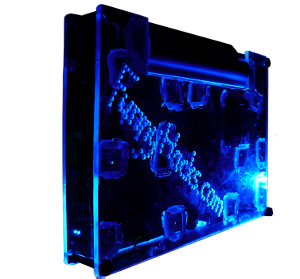
Today I show you how to fine tune colouredWeb to get the result you need.
You can switch between bright and dark themes with --cwBright and --cwDark. Which ever you choose will be remembered for the next time you generate the template.
The hex number specified using --colourByHex= is a 24 bit RGB value which can be generated from most colour pickers, Here’s the one I used in the video. Note that it will produce something like #99EEFF, while the syntax for --colourByHex requires the # to be missing, so instead it would look like this --colourByHex=99EEFF .
For those new to this format, here’s a guide for how it works.
As of this writing, colouredWeb is only placing the CSS for Opera and Chrome, however the CSS is exactly the same for all browsers. So if your favourite browser isn't automatically set up yet, you can do it manually by copying the generated CSS file to where ever that browser expects it. The browser may need to be configured to accept it.
I’ll do a separate tutorial on this topic.
The repository is at https://github.com/ksandom/colouredWeb.